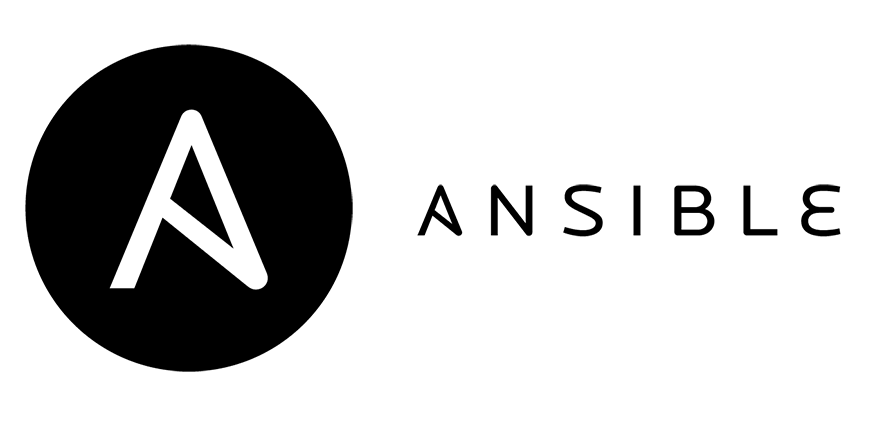Task at Hand
One of our recent clients was looking for a centralized management system for Linux and Windows servers that would allow them to update the servers remotely, push selective updates, and reboot as per their convenience. To help achieve this, they got AspireNxt on board.
Our Solution
On evaluation our team realized that the first, and probably the biggest challenge, was the issue faced by the client while upgrading and patching their existing servers. The existing system was build using a multi-cloud Environment (AWS, Google Cloud and Azure) with a mix of Windows and Linux operation systems. For each update or patch, the client would login to each server individually and run and install selective updates only post that the server would reboot automatically.
To combat this, the team at AspireNxt suggested the use of Ansible. Ansible is an open source software that automates provisioning, configuration management, and application deployment. It also connects via SSH, remote PowerShell, WinRM or via other remote API’s. Using Ansible would allow the client to automate their patching. We deployed an Ansible server for them on their AWS Cloud environment, which then connected via SSH, or Windows Remote Management Service to all the servers that required patch management.
Finally we leveraged the YAML files (or Ansible Playbooks) on the Ansible server to run the following tasks –
1. Check for available updates
2. Fetch the list of updates from remote servers to Ansible Server in a file
3. View the updated list and decide on the updates necessary
4. Pass the package name (or KB number) to a playbook that needs to be updated remotely
5. Ask for a reboot and disable auto reboot
Value Delivered
We were able to deliver by fixing the existing management system and making the process simpler. The client today enjoys complete visibility over the updates from a centralized server and can push updates and reboot at will.