What is Cloud Computing?

Cloud computing has been around for several years. Despite data pointing to business efficiency, cost benefits, and competitive advantages it has, a large portion of the business community continues to operate without it.
Cloud computing, in layman’s terms, is the transmission of system resources — such as servers, storage, websites, networks, software, analytics, and intelligence over the Internet to enable faster innovation, flexibility, and scale. One usually only pays for the cloud services one uses, which helps reduce one’s operating costs, use one’s infrastructure more efficiently and scale as one’s business needs change.
Benefits of Cloud Computing
There are many benefits of Cloud Computing, but we will discuss the two most important benefits extensively:
- Lesser Costs- If a person is worried about the price tag of switching to cloud computing, he is not alone. A decent percentage of organizations are concerned about the initial cost of starting a cloud-based server. But the organizations trying to measure the benefits and problems of using the cloud need to consider more factors than the initial price; they need to consider ROI. Once in the cloud computing system, easy access to the company’s data will save one’s time and money at the start of the project. Also, for organizations concerned that they will pay for features they do not need and do not want, cloud-computing services are paid for based on use. If one does not use what the cloud offers, you will not have to spend money on it. Cloud computing eliminates the huge cost of purchasing hardware and software as well as setting up and deploying data centers on-site.
- Safe&Secure- Many organizations have security concerns when it comes to adopting cloud computing solutions. After all, if files, programs, and other data can be stored securely in a location, how can one know if they are safe? Firstly, the full-time job of cloud hosting is careful monitoring of security, which is much more efficient than a standard indoor system, where an organization has to split its efforts into different IT concerns; security is one of them. And while many businesses are reluctant to consider the possibility of internal data theft, the fact is that a surprisingly high percentage of data theft occurs internally and is perpetrated by employees. If this is the case, it may be best to keep sensitive information out of reach. Cloud providers offer policies, technologies, and controls that make the overall security environment more robust. This protects the organization’s data, applications, and infrastructure from potential threats.
Types of Cloud Computing
Three different types of Cloud Computing are as follows:
- Public Cloud- Cloud Computing systems owned and operated by third-party cloud service providers are public clouds. They deliver their computer services such as servers and storage online. A cloud provider manages all computer systems, software, and other supporting infrastructure with the public cloud. One can access these services and manage the account using a web browser.
- Private Cloud- Private cloud refers to cloud computing services primarily used by a single business or organization. The private cloud can be physically accessed on the company’s website.
- Hybrid Cloud- Hybrid cloud is a mix of public and private clouds integrated with technologies that allow data and applications to be shared between them. By allowing data and applications to flow between private and public clouds, the cloud helps in improving the existing infrastructure, security, and compliance of the organization.
Types of Cloud Services
There are three basic types of Cloud Service solutions. Each allows the transfer of user data from front-end clients across the internet to the cloud service provider’s servers and back—but they differ in their services.
- IaaS- It is an abbreviation for Infrastructure as a service. In this service, a cloud service provider handles the organization’s infrastructure with the help of the internet. Infrastructure includes physical servers, networks, virtualization, and data storage needed for the business.
- PaaS- It is an abbreviation for Platform as a service. An outside cloud service provider provides and manages the hardware and application-software platform in this service. But the programs that run on top of the platform and the data that the apps rely on are the user’s responsibility.
- SaaS- It is an abbreviation for Software as a service. In this service, customers have access to a software application managed by the cloud service provider. These apps are typically web applications or mobile apps that may be accessed using a web browser.
Uses of Cloud Computing
It helps build, deploy, and scale web, mobile, and API applications quickly. Transferring the data over the Internet to an offsite cloud storage solution accessible from any place and device helps reduce costs and protect data on a large scale. With the high-definition video and audio distributed globally, one can connect with an audience anywhere, at any time, on any device. Also, using cloud infrastructures that can easily be scaled up or down can reduce the cost and time of developing an application.